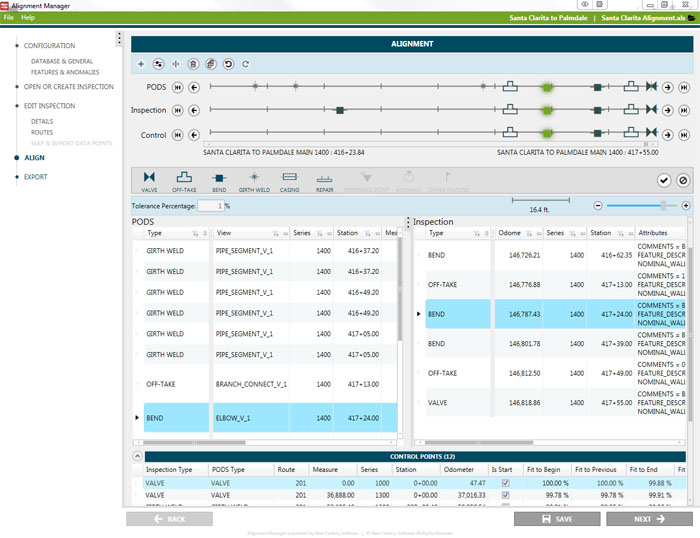Integrity Management
Integrate ILI and CIS data to accurately locate and evaluate anomalies
Alignment Manager is a pipeline integrity inspection application that aligns new inspection data and historical inspection run data to the PODS database. Alignment Manager provides a streamlined workflow to integrate and align In-line Inspection (ILI) data and Close Interval Survey (CIS) data generated by pipeline inspection vendors. Using Alignment Manager’s intuitive interface, GIS Engineers can quickly work through a semi-automatic alignment process, improving productivity and saving time.
Alignment Manager allows users to create templates for column mapping, set tolerances for anomaly mapping, and manage existing routes. Plus, Alignment Manager’s robust functionality allows users to connect to multiple database types and perform route selection without restrictions. Its lightweight user interface streamlines the alignment workflow, increasing efficiency while ensuring accuracy.
By providing an integrated view of ILI data and CIS data, Alignment Manager simplifies the alignment process and allows operators to more accurately locate anomalies at the weld-to-weld level.
Request a Product Demo
Request DemoWatch the Product Video
WatchDownload Product Brochure
Download
- Streamlined workflows align data points at the weld-to-weld level accurately.
- Important information is available in one location; improving operational efficiencies.
- Templates and other tools reduce the administrative burden of manual data mapping; saving time and improving productivity.
- Information is validated prior to submitting it to the PODS database; ensuring data is verifiable, accurate and traceable.
- An intuitive user interface allows users to begin utilizing Alignment Manager immediately with minimal training, thus saving time and reducing costs.
- Supports PODS 4.02 and 6.0.
- Select a Route without restrictions.
- Connect to the necessary databases (Ex: PODS, Integrity, Interchange).
- Users can add a variety of Route types, such as Full Routes, Tethered Runs, or Multiple Consecutive Routes.
- Each alignment takes place within a specified tolerance that is selected by preference and alignment type.
- Save and import control points for reviewing and revising alignments.
- New Century Software implementation of PODS
- Oracle, SQL Server, Access
- Microsoft .NET
- Windows 7 or Windows 10 (32-bit or 64-bit)
ALIGNMENT MANAGER is a trademark or registered trademark of New Century Software, Inc. Third party trademarks, trade names, product names and logos may be the trademarks or registered trademarks of their respective owners.