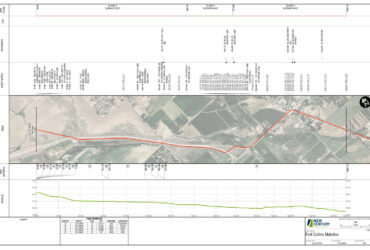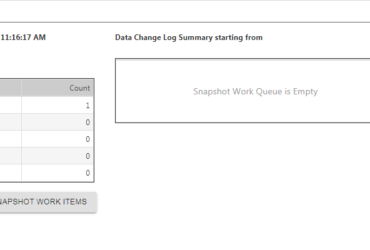When creating templates in TemplateDesigner Pro, you are working in an .aprx project. But, if you want to generate sheets from SheetCutter Pro using that template, you’ll need to first publish the .aprx project out of TemplateDesigner Pro to a shared location so it’s available to your SheetCutter Pro and SheetCutter Server users.
The .aprx project will be saved as a .tmpt file (since SheetCutter Pro is unable to access the template inside the .aprx) and can then be imported into SheetCutter Pro.
The .tmpt file packages the template layout, all the elements and bands within, its settings and database connections, and all of the associated maps into one, organized package.
Placing that .tmpt file in a location where other users can gain access allows them to point their workspace geodatabase to it. SheetCutter Pro and SheetCutter Server can then generate alignment sheets using that template.
If you want to make changes to a published template, be sure to import the published .tmpt file into TemplateDesigner Pro. Just make your changes and publish it to the same location. As long as the edited template is in the same location and has the same name, SheetCutter Pro and SheetCutter Server users referencing that template can automatically take advantage of the updated version.