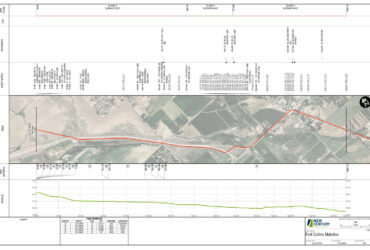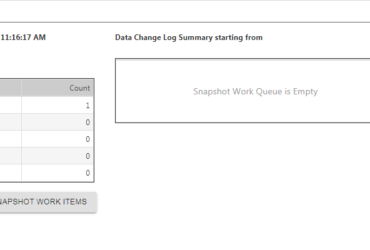Get ready to be even more productive with TemplateDesigner Pro!
Our current ArcMap versions of SheetCutter and TemplateDesigner require you to switch back and forth between each application in order to verify your sheets. You use TemplateDesigner to create your template, but in order see any changes you made, like font size, callouts, leader line length, margins, and symbols you have go to SheetCutter, place Map Windows and matchlines, create sheets, and then generate the sheets.
However, in TemplateDesigner Pro, you no longer need to follow this cumbersome workflow. We’ve created a new and easy way to setup, edit, and view your template directly from TemplateDesigner.
It’s called Preview Sheet and it includes two options that work together to make your life easier: Configure and Generate.
- Configure your Map Window placement settings for templates in the project with the configured centerline/continuous network, directly in TemplateDesigner.
- Generate an alignment sheet based on your configured placement settings, directly in TemplateDesigner.
It’s a fast and easy way to make edits to a template and to view what those edits will look like before exporting the template to a shared location.
The only requirement needed to use this functionality is a valid template that includes a Map Band.
Easy and efficient. We hope you like it!